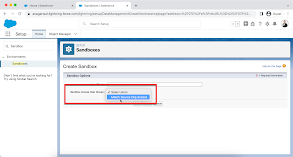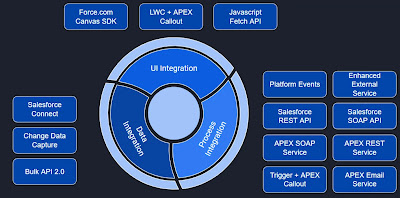1.Predictive AI
2.Generative AI
3.Autonomous AI
4.Artificial General Intelligence
1.Predictive AI :
Uses historical data to forecast future events.
Predictive AI generic use cases
Data analytics, Stock market predictions, Weather forecasting etc
Ex : Einstein Lead Scoring
Automatically scores and prioritises leads based on their likelihood to convert.
Ex : Einstein Opportunity Insights
Predicts the likelihood of an opportunity closing Successfully, providing real-time insights.
Ex: Einstein Prediction Builder
Allows the creation of custom AI models to predict business-specific outcomes like churn.
Ex: Einstein Vision
Can analyse images for predictive maintenance, such as when machinery parts may fail.
Note : Predictive AI is specialised in forecasting based on existing data.
2.Generative AI :
Creates new data that resembles a given dataset.
Generative AI generic Use cases
Tech behind deep fakes, chatbots , MidJourney, Call-e,Stable Diffusion,ChatGPT etc.
Generative AI Salesforce Use cases
Einstein Copilot :
A conversational assistant that can generate responses and prompts.
Einstein for Developers :
Can generate Apex code using natural language, aiding in rapid development.
Einstein Email Insights :
Generates suggested follow-ups or actions based on the content of emails.
DataWeave Codegen :
A generative AI tool that simplifies the use of MuleSoft’s DataWeave language by generating DataWeave scripts from sample input and output data.
Note : Generative AI is focused on creating new , similar data.
3.Autonomous AI :
Can make decisions and perform tasks without human intervention.
Autonomous AI generic use cases
Self-driving cars and drones are prime examples.
Autonomous AI salesforce use cases
Einstein Bots :
Automates routine customer service tasks by handling inquiries without human intervention.
Einstein Case Classification :
Automatically categorises and routes customer service cases to the right agents.
Einstein Automated Contacts :
Uses email and event activity to fine new contacts and opportunity contact roles.
Note : Autonomous AI is all about making decisions and acting without human intervention.
- Artificial general intelligence (AGI)
Machines that possess the ability to understand , learn , and apply to knowledge across different domains, much like a human.
AGI is still very far away and will need significant breakthroughs in AI research before it can be achieved.
Note : Artificial General Intelligence aims to be as versatile and capable as humans in multiple domains.