Territory Management is a tool for sharing account records with users.
Territories organized by specific criteria.
Orgs can increase Sales and lower costs.
Territory Types are used to categorize territories.
Territory Models offer way to preview/test strategy.
Role Hierarchy vs Territory Management :
Role hierarchies are great for representing your organization's entire management structure, but each user will be assigned to one role.
A territory hierarchy however, is just specific to managing sales territories. In this structure, you can have one salesperson assigned to multiple territories.
Territory Management :
Territory Management starts with an account record.
Territory Management revolves around an account record.
Each account record is typically associated with one or more contact records, along with cases and opportunities.
Default Access Levels :
Territory Management is not enabled by default, but in addition to enabling this feature, you will also need to configure access to certain data objects.
That being said, it is important for you to realize that for account records, you will need to configure access that allows users to either view an account, or view and edit an account, or view, edit, transfer and delete an account record.
Since territory management revolves around an account record, any objects that are associated with an account, such as a contact, well, these will be configured a little differently.
And most importantly, which associated objects needs to be configured will depend on how you have defined the org-wide defaults or sharing settings in your org.
You also have an option to allow users to view any related contacts or view and edit related contact records, and these default access options apply to any related account objects, and that includes cases, as well as opportunities.
Opportunity Territory Assignment :
One optional configuration option you need to be aware of involves access to opportunities that are associated with a parent territory.
Territories can be organized into a hierarchy, and there can be one parent territory that is associated with multiple children territories.
It is possible for there to be opportunities that are assigned to some of these children territories, and when configuring access, you have the option of determining what kind of access to these children is allowed.
Opportunity Territory Assignment allows you to optionally Enable Filter-Based Territory Assignment.
Salesforce does provide some Apex code that you can modify to suit your needs, but this is really an edge case that most orgs will never utilize.
Note :
When Contact sharing is set to 'Controlled by parent', access to the Contact is the same as access to the Account.
Account Territory Assignment :
To avoid performance issues during account inserts, turn assignment rules off.
When your account insert job is finished, turn assignment rules back on.
Territory Type :
Territory types help you categorize and define individual territories. Creating territory types is the first step in building your territory model in Salesforce.
Territory Model :
When it comes to creating a new territory, each territory will need to be associated with both a territory type and a territory model.
The Territory model is used to connect a territory with user and account assignments.
Each territory model will always be in one of the following states.
1.P1anning
2.Active
3.Archived
By default, each new model begins in the planning state.
Once a model is well defined and previewed, it can move to an active state.
There is always the option of moving a once active model to an archived state.
One of the big benefits of Territory Management is that a sales team can define up to four different territory models; however, only one of these models can be in an active state.
Territory Hierarchy :
The territory hierarchy defines a model’s territory structure and serves as its main point of interaction.
Collaborative Forecasts :
Collaborative forecasting is a tool that quite simply provides a prediction, or forecast, of future sales.
It all revolves around the Opportunity object, which, as you know, is one of the objects impacted by territory management.
Forecasting involves working with multiple factors like what time period is involved, what kind of revenue is expected, and what kind of adjustments might need to be made, things like that.
Note : Territories must have a forecast manager assigned.
Summary
1.Territory Management must be enabled and default access defined.
--> Access levels available depend on OWD
2.You can have four different territory models, but only one will be active.
3.A territory hierarchy can be nested and should not duplicate your sales structure.
4.Enable Customizable forecasting.
--> You will need to enable Customizable Forecasting, and any territories you create should have a forecast manager assigned.
Territory Assignments :
1.Territory Assignments are actually a few things that can be assigned to a territory.
2.Accounts are the main thing you will assign.
3.And even though accounts are owned by users, which by default means that if an account is assigned to a territory, well,
so is the user that owns it; however, you can also assign salespeople that operate in a specific territory to that territory
regardless of whether they own any accounts that are assigned to it.
4.Opportunity Territory Assignment setting allows you to assign opportunities to territories.
5.One or more assignment rules can be assigned to a territory.
ways to handle Territory Assignment :
When it comes to assigning territories, we have two ways to do this.
1.Assignment Rules
2.Assign manually
Assignment Rules :
Assignment rules, which you can be assigned to a territory, are the automated way to make this happen.
Assign Manually :
You have the option of assigning one or more territories manually to an account, and this includes users, opportunities, and even assignment roles.
The Territory models include a territory hierarchy.
This hierarchy can be nested, and parent territories can be associated with multiple children territories.
It is important to realize that a parent-to-child relationship exists for these hierarchies, and children will inherit the sharing access of their parents if that is configured so.
Note :
Salesforce does offer a granular locking feature that enables organizations to lock a portion of records and not an entire group maintenance table
when certain events take place, for example, events like adding and deleting territories or even just adding or moving users from a territory.
View and Manage Assignment Rules :
what permissions allow users to view and manage territory assignments?
1.Manage Territories
2.View Setup and Configuration
Assignment Rules :
Define criteria used to select accounts
- Amount of company revenue
- Number of employees
- where company is located
- what industry they belong to
Limit to 10 criteria fields
-You should know that these rules are limited to no more than 10 criteria fields.
when an assignment rule is assigned to a parent territory, you have an option to have it automatically applied to all children territories.
Applying a rule to children territories from the parent territory is actually considered a territory management best practice.
Manually Assigned Accounts :
why Manually Assign Accounts?
There are always special considerations that need to be made, and manual assignments could be thought of as a workaround.
It is also possible to assign an account to more than one territory, and a manual assignment may be the best way of accomplishing that.
Manually Assigned Users :
When it comes to territory assignments, accounts that are assigned to a specific territory are assigned independently of any users that are assigned to that same territory.
Note : Assignment rules must be run before account sharing rules are applied.
Any users assigned to that territory will automatically have access to the account regardless of whether they own that account or have been granted access through some other way.
Run Assignment Rules :
When it comes to running rules for any territory model, that model can be in either an active or a planning state.
You can essentially preview which accounts will be assigned to which territories before you actually activate that model.
Remember, you can have up to four different models, but only one of those models can be active.
Note : Just don't forget that previewing assignments should be done in a full sandbox before running or activating a model in a production org.
Just don't forget when creating new rules that the assignment will not happen until the rule has been assigned to a specific territory.
It would be very easy to forget this step and not understand why the assignments were not happening.
Summary :
Territory Assignment includes
Accounts, users, Opportunities(may be), Assignment rules
Territories assigned using rules or manually.
Territory updates can result in record locks.
--> Large orgs should plan very carefully.
Children territories can inherit rules from a parent.
Users that manage territories need :
--> Manage Territories
--> View Setup and Configuration
Assignment rules can be run when model is in planning or active state.
--> Rules must first be assigned to at least one territory.
--> Best practice is to apply to all children.
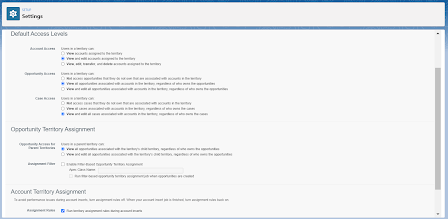

No comments:
Post a Comment