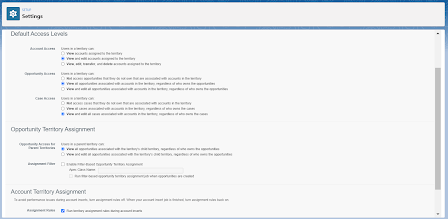Marketing Cloud Enables you to communication with your customers utilizing an omni-channel strategy.
This Platform allows you to capture data, connect to your CRM and personalize each touch point.
Marketing Cloud is a sophisticated marketing automation tool that enables a business to communicate with their customers across channels they prefer.
These channels include email, text, push notification, ads, and web experience. Marketing Cloud enables this communication, but also enables you to automate when and on what channels your customers will receive these touchpoints.
Super Messages :
They are simply the way that Salesforce keeps track of the customer‑facing messages or experiences that come from Marketing Cloud.
Each customer likely does have a different volume of messages as this varies based on their tier of purchase and also how many messages you plan to send out and what channels.
Well, the number of Super Messages is really going to vary based on the location of your subscribers, but let's say that we're sending out to only people in the United States.
The cost of one SMS message in the United States is currently 10 Super Messages.
So in our example, after we send out this message to the 10,000 audience, we've sent out 1000 SMS messages, but it's incremented up to 10,000 Super Messages.
It's really important you monitor your sending behaviors throughout the year, and also, look into how many Super Messages you have in order to stay within your limits, and if you need to, purchase more throughout the year.
Marketing cloud Automation :
Marketing automation is technology that manages marketing processes and multifunctional campaigns, across multiple channels ,automatically.
What does Marketing Automation do ?
1.Messaging
Marketing automation allows you to communicate with your customers across multiple channels.
(or)
Communication across multiple channels.
2.Automation
Automate when and what channel you send messages.
How does Marketing Automation affect my business ?
1.Grow your business
Increase your volume, conversion and ROI
2.Customer Experience
Create more satisfied customer with your brand.
Studio's and Builders :
Within Marketing Cloud, there are two different types of apps, studios and builders.
Studios :
Apps that enable you to create messages that your customers interact with.
Email Studio
Email Studio is used to develop email templates, messaging, and personalization that can send your customers.
Mobile Studio
Mobile Studio, which is where you can build and send SMS and push notifications and chat app messages across your channels.
Interaction Studio
Interaction Studio, which enables real‑time orchestration of content across channels and also provides next best actions to customers.
Social Studio
Social Studio is a listening, publish, and engaging platform that enables you to manage your social media accounts such as Facebook and Twitter.
Advertising Studio
Advertising Studio uses your first‑party data to securely build a one‑to‑one advertising campaign across multiple social channels such as Google, Facebook, LinkedIn, Twitter, and Pinterest.
Automation Studio
Automation Studio, which is where you're able to build the automation of your messaging to your customers across multiple channels.
Builders :
Apps that are used to build the piping,automation,track how everything is permorming.
Journey Builder
Journey Builder is where you pull all of this cross‑channel communication and messaging together, so that you can orchestrate the lifecycle of a customer's experience.
Analytics Builder
Analytics Builder, which is used to track how those communications are performing and gain insights into how your customers are behaving.
Contact Builder
Contact Builder is the ability to store data from multiple sources and stitch it together, and it is the app that is used to segment and personalize your data.
Datorama
Datorama, which is a cross-platform marketing intelligence tool.
Content Builder
Content Builder, which is where you store your assets, develop your email communication, and develop your templates to scale across all of your communication.
Foundational Elements of Marketing Cloud :
1.Business Units
2.Users & Roles
3.Sending Reputation
4.Data
Business Units :
Business units are a way to control how information is shared across Marketing Cloud.
This provides you the ability to manage data control and brand separation inside of your single instance of Marketing Cloud.
Note :
it's really important that before creating new business units, you map out the intended structure based on your organization.
Users & Roles :
They are a collection of permissions you have access to within marking cloud which make up the type of role you'll perform.
Currently, there are 10 standard roles that are a good start to separate out the levels of access of people requirements.
Some examples of these standard roles include system admin, data manager, analyst, content creator.
My suggestion is always being with the standard roles and determine if there are any gaps you need to separate out your users permission above the standard roles.
sending reputation :
Sending reputation is one of those elements that can be easily overlooked as you think about building a solid marketing cloud foundation,
but it is one of the most essential elements you need to understand.
Sender reputation is how the world's ISPs(Internet Service Providers) see your email communication, is it legit, is it spam? Should I put it in the main inbox or file it away into promotions?
When you start with a new brand and a new instance, you have a very neutral reputation. You have a fresh new IP, which is your company's address on the open web.
As you begin to send email communication, the type of content, higher customers react to that message, will begin to build a positive or negative reputation.
Prior to sending any communications though, you need to set up your sender authentication package, which is a package that pulls together your IP address in your domains.
The sender authentication package, as I mentioned before, is made up of two big elements, IPs and domains. Each instance has an IP address.
It's most common to have a dedicated IP address, but in some cases you may have a shared one with a few other accounts depending on your limited volume.
On the other side, you have domains, which will be used to link what will be shown in your emails in the landing pages and images to your brand and your SAP(Sender Authentication Package) package.
Data :
1.sources
This is where the data is stored in Marketing Cloud. In most cases you'll be utilizing data extensions
which are a flexible way to store small and large data that can either be your customers directly or information about them.
2.inputs
Inputs are how the data gets into Marketing Cloud, this typically includes out-of-the-box integrations with Sales Cloud, but can also include APIs and FTP integrations to bring new data into Marketing Cloud.
3.Automation
Once you have your data in Marketing Cloud, you typically need to transform or segment it in some way to get to the right audience,
that's where queries and filters come into the picture.
Salesforce Marketing cloud Security,Compliance and Governance :
==============================================================
Security :
Within security, there are three main categories.
1.Logins
This includes your information for your login, your FTP information, but it also includes the settings you have inside of your instance.
How long it takes an account to log out when you've logged in and it's been idle. Do you have SSO set up? Is there an authenticated app in play here?
Ensuring that you have your security standards set up correctly for logins can prevent a lot of miss access of data.
Note : Timeouts SSO and Authenticated Apps
2.Data
we have data, which includes data encryption, how that data is accessed through business units, and import and export of data.
Data is the key of your business, so it's really important to understand what are the compliance requirements of your industry and, also,
how are you going to keep that data secure?
Note : Data Encription,business units and access.
3.Landing Pages
Because Marketing Cloud has a capability to display landing pages on the open and public web,
you need to make sure that how you're displaying that information, what type of information,
and how you capture information about your customers is set up properly so that the information is secure in that transfer.
Note : Secure display and capture of data from the web.
Roles :
1.Marketing Manager
At the top of the list, you have our Marketing Manager. This person is responsible for directing the team where they're going to be heading and bringing the requirements to the table to define what is being built in Marketing Cloud.
2.Marketing Cloud architect
Marketing Cloud architect who is responsible in finding how the overall solution will be constructed based on the business requirements.
Key activities include defining how data will be used in the platform, building for scale, and ensuring the proper use of platforms, and so much more.
3.Content Manager
Generally, the Content Manager is responsible for asset creation and will bring the email from concept to life.
4.Data and analytics analyst
Data and analytics analyst will work in tandem with the Content Manager to build up the necessary filters, transformations, and ensure the company is sending to the right audience.
5.Marketing Cloud Developer
Marketing Cloud Developer role is critical as you begin to mature your communication and begin to bring personalization that will require AMPscript into life.
Governance Models :
There are a lot of different types of governance models in the world. For marketing automation, I've seen three typical models that have been developed in order to really provide the scale you need for your instance.
1.Hub and Spoke
Hub and spoke, which is a centralized methodology where the best practices are centralized, but the resources are distributed.
2.Centralized
where our centralized resources really do live in a single team and support the multiple lines of business and business units across the entire corporation.
3.Multi-hub and Spoke model
This is essentially a large scale distribution model of the hub and spoke, but depending on the complexity of a business, this may extend further and further out.
Common compliance regulations :
CAN-SPAM, CASL, GDPR and others.